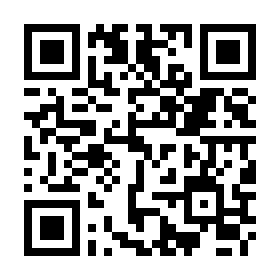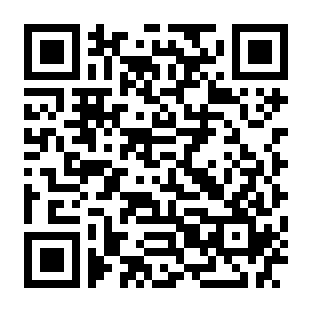News & Information
What's Twin-Calc
A simple and easy-to-use calculator app that combines two calculators into one.
App that combines two calculators into one
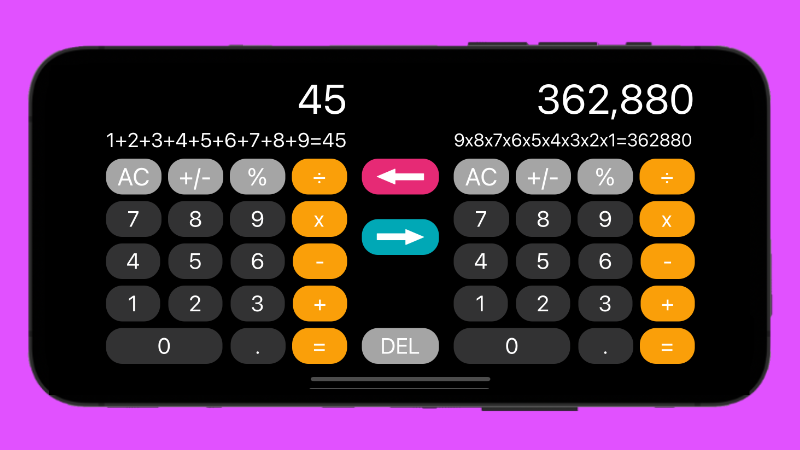
- Calculators are displayed side by side when the screen is horizontal, and vertically when the screen is vertical.
- Each calculator perform as independent calculator, so that being able to perform separate calculations with each calculator.
Example of use
When you find a product for 987 yen for 3 pieces and a product for 1245 yen for 4 pieces while shopping, you can easily calculate "Which is cheaper?" And “How cheaper?"with this calculator.
Enter "987÷3=" on the calculator on the left.
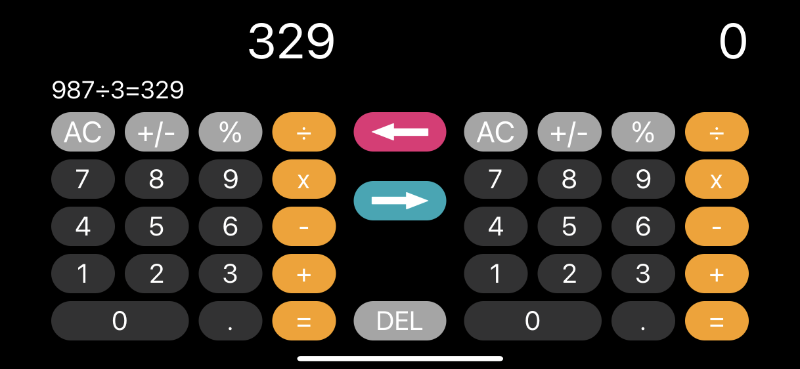
"987÷3=329" is displayed.
Enter "1245÷4=" on the calculator on the right.
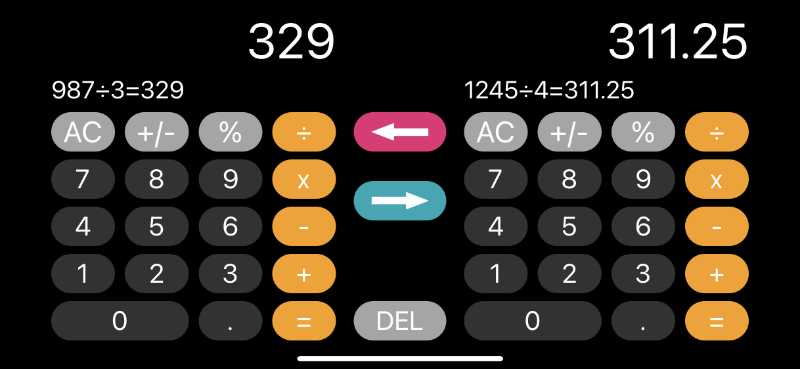
"1245÷4=311.25" is displayed.
Found that product for 1245 yen for 4 pieces is cheaper than 987 yen for 3 pieces.
Furthermore, after entering "-" and  , then tap "=" on the the right.
, then tap "=" on the the right.
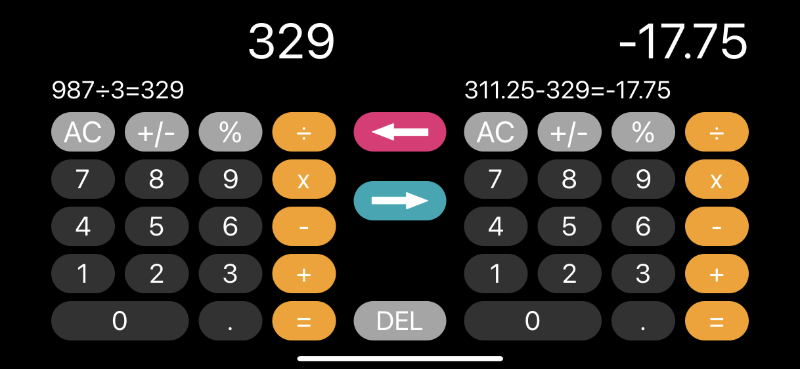
"311.25-329=-17.75" is displayed on the right.
You can see that it is 17.75 yen cheaper per piece.
Calculation result can be copied and pasted with one touch

The calculated result with one calculator can be copied and pasted to the other calculator with one touch.
![]() :Paste the calculation results from the left (or top) into the right( or bottom) calculator.
:Paste the calculation results from the left (or top) into the right( or bottom) calculator.
![]() :Paste the calculation results from the right (or bottom) into the left( or top) calculator.
:Paste the calculation results from the right (or bottom) into the left( or top) calculator.
Example of use
When subtracting the result of 123×2 from 456.
Enter "123×2=" in the calculator on the left
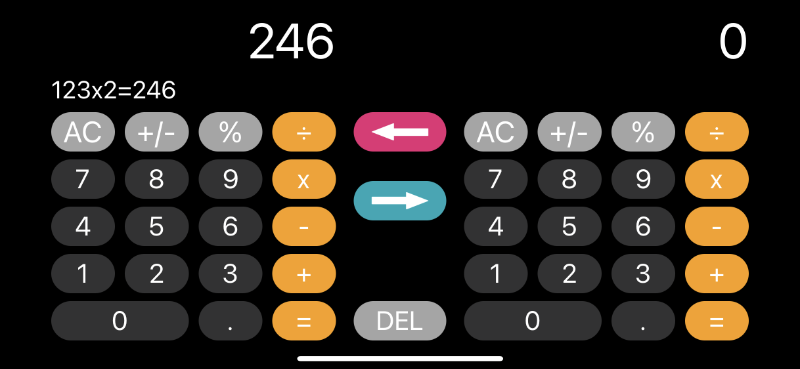
123×2=246 is calculated.
Enter "456-" on the right and tap  key
key
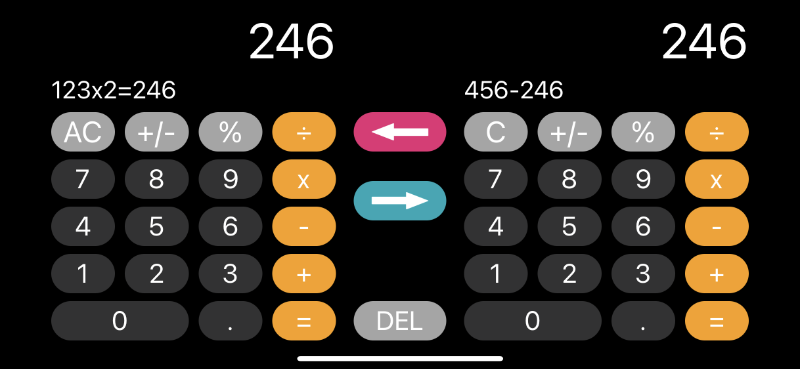
"246" is pasted at next to "456-" on the right.
Tap "="
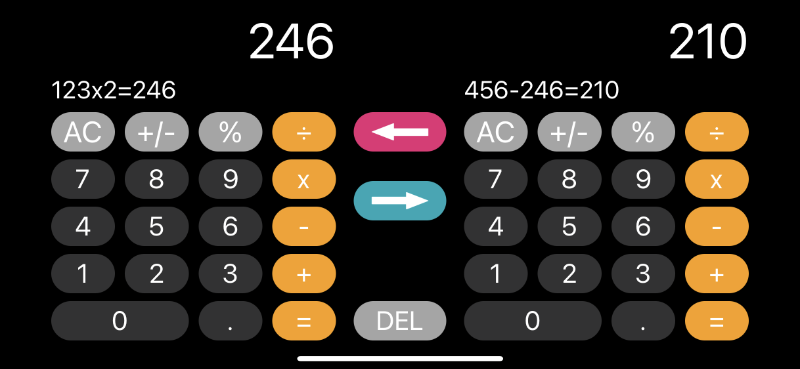
456-246=210 is calculated and 210 is displayed in the result.
Can be used both vertically or horizontally
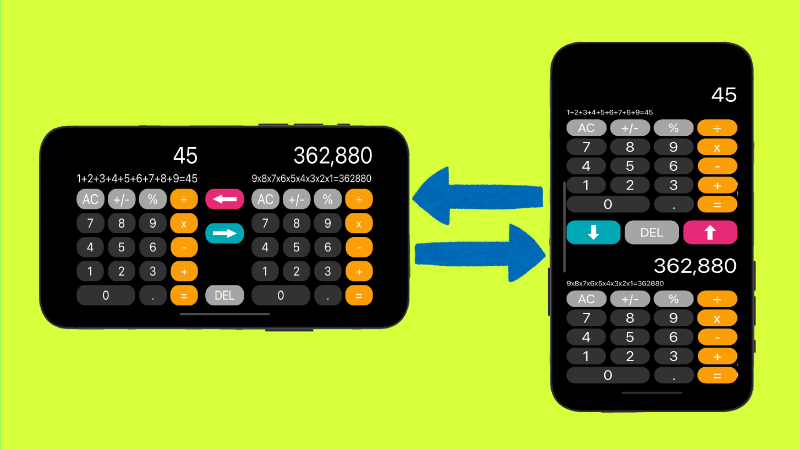
When the screen is landscape, the calculators are displayed side by side.
When the screen is portrait, the calculators are displayed above and below.
Show formula

The calculation formula is displayed, so you can easily check the numerical values and operators.
Calculation results are stored in memory
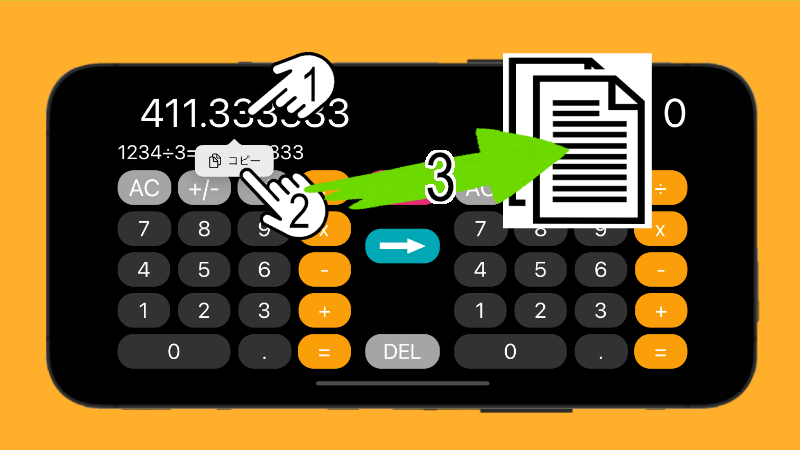
Calculation results can be pasted into other apps, so transcription errors do not occur.
procedure
Tap the calculation result
"Copy" appears.
Tap "Copy"
The value of the calculation result is saved in the memory of the smartphone.
Start the app you want to paste the calculation result and paste.
The calculated value is pasted into the app.
Restriction
- Answers can be calculated up to 9 digits, down to 0.000000001.
- Dividing a value by 0 correctly gives ∞, but this calculator shows it as "0".
Download
Paid version
Free version
Ads are displayed.
News & Information
- Notice of temporary suspension of release to some countriesDue to incorrect calculation results displayed when the region is set to the following countries, distribution […]
- Twin-Calc Homepage LaunchOpened the homepage of Twin-Calc. In addition to explanations of App functions, privacy policy and frequently […]