FAQ
-
Buttons other than arrows are underlined
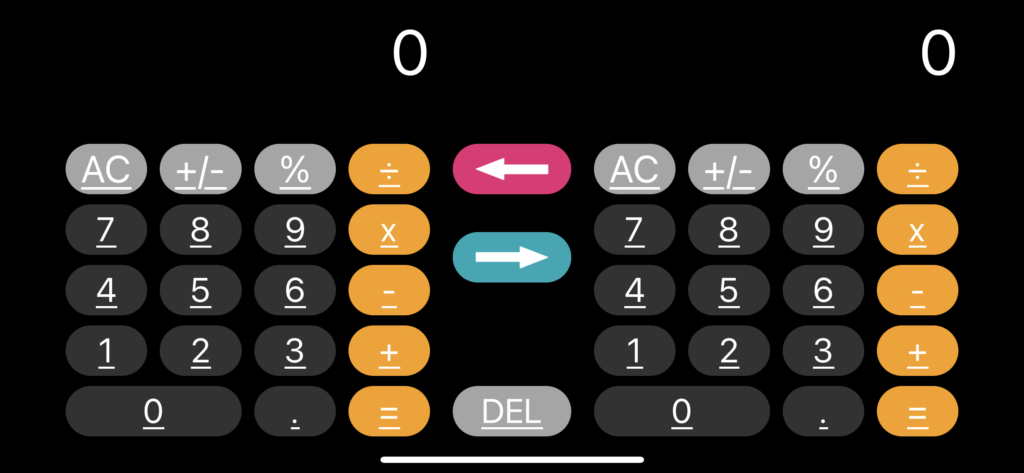
-
Please set "Settings → Accessibility → Screen display and text size → Button shape" to "OFF".
-
Calculators do not line up horizontally (or vertically) even when the smartphone is rotated
-
If the screen orientation is locked in the settings, the orientation of the screen will not change even if the iPhone is rotated, and the layout of calculators will not change. Please unlock it.
Unlock procedure
- Open control center
- For iPhones with Face ID: Swipe down from the upper-right corner of the screen.
- For iPhones with a Home button: Swipe up from the bottom edge of the screen.
- Tap
 .
.
- Open control center
-
Are there an Android version of the app?
-
Android version of the app is currently under development. Please wait for a while.